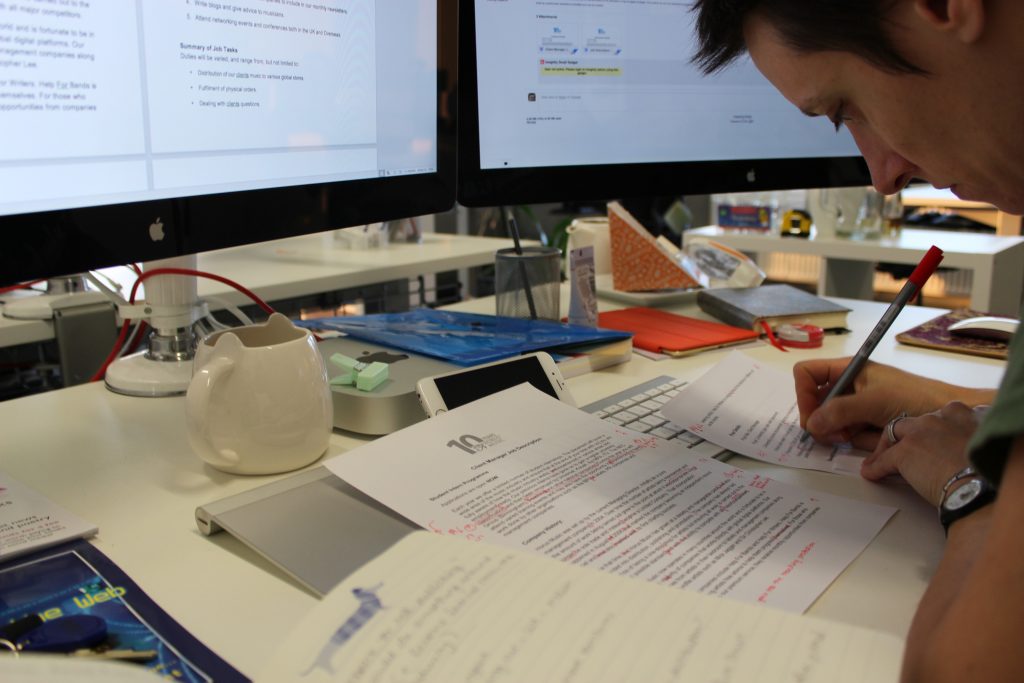Are you thinking about self-publishing or distributing your work yourself as an ebook?
If so, you need to make sure you engage an editor who understands the ebook conversion process. They can help make sure your work is correctly formatted to avoid errors in the final digital file. But there is a lot that you can do yourself beforehand to make the process easy and pain-free. Here are a few tips to help you create professional-looking ebooks!
Something to bear in mind …
An ebook is a different beast from a traditionally printed book. If you use an e-reader yourself, you’ll know that you can change the text size, the margins, and even the font on the display. When you’re getting a book ready for print, all these things are crucial. You may be working with a typesetter or spending hours getting everything ‘just so’ in Word or InDesign. But if the reader can change the appearance themselves, how does that affect the way you need to format your work? Is it a waste of time to focus on the appearance of the text on the page?
If you’re having your book printed as well as producing an ebook, it’s definitely not a waste of time. You’ll still need a print-ready file that looks just as you want it to. However, you’ll need a separate copy of the file ready to format for ebook, because the requirements are different.
Keep it simple
When formatting an ebook, less is more. Almost all the formatting is stripped out during conversion, so there’s no point doing anything fancy. By keeping everything as simple as possible, you reduce the risk of introducing anything that will be too distracting to the reader. After all, you want them to focus on what you’ve written, not on what it looks like.
To make things easier for yourself, switch on the ‘Show nonprinting characters’ option – click the button that looks like this:
This displays the formatting marks, showing all the formatting you’ve used – spaces, line breaks, paragraph breaks, tabs, page breaks, the works. This makes it easier to see what you’ve done and will help you to strip out extraneous formatting.
Spaces
Remove rogue spaces from the beginnings and ends of paragraphs. This can be a tedious job, but it’s worth it, because extra spaces often stand out on an e-reader.
Full stops
Don’t use double spaces after full stops. You can use the ‘Find and replace’ tool to remove them. You might have been taught to use them at school, but in an ebook they make the text look gappy and unprofessional, and professional typesetters don’t use them. In some cases, a double space even converts to no space at all, resulting in words that are run together.
If you’re a heavy-handed typist you might also want to check for the odd accidental triple space – they have been known to occur!
Hyphens & line breaks
Turn hyphenation off and don’t force line breaks. Even if you don’t like where a line breaks, remember that if the reader changes the font size, the line breaks will shift anyway. If you add a hyphen manually, there’s a danger that it will end up stuck in the middle of a line at random, looking like a mistake. Similarly, don’t try to correct widows and orphans.
Page numbers
Don’t include page numbers – ebook files don’t have universal page numbers, but some devices will allocate page numbers depending on the reader’s settings. E-reader devices usually tell the reader how far along in the book they are – e. g. ‘Page x out of y’ or ‘43% completed’. This also means that page numbers in your table of contents will be irrelevant.
Paragraphs
Decide whether you’re going to use block or run-on paragraphs and stick with the same format throughout. Block paragraphs have a line space between them, while run-on paragraphs don’t have any line space between them but have the first line indented instead. If you use run-on paragraphs, remember not to indent the first paragraph of each chapter or section.
And don’t use the tab key to indent your paragraphs – use the ‘First line indent’ tool on Word’s ribbon.
Chapters
When you want to start a new chapter, insert a page break. Don’t just keep hitting Enter until a new page appears! Use the ‘Show nonprinting characters’ option to help you get rid of extra paragraph returns at the beginning and end of each chapter.
Rather than formatting each chapter heading manually, use Word’s styles function to set a heading style and apply it to each one. Which brings me neatly on to …
Styles
Use Word’s Styles palette to organise your chapter headings, subheadings, body text etc. If you don’t know how to use this, or any other tools within Word, there’s a wealth of information online, and it’ll be well worth your while to learn how it works because it will save you a lot of formatting headaches. Before you submit your manuscript, check that you’ve applied the relevant style to each part of your text.
Out of the ordinary
If you want to use ‘fancy’ formatting – such as headers, footers, borders, special fonts, coloured text, multi-column layouts, lots of illustrations or tables etc. – you might want to consider opting for a fixed layout ebook rather than a reflowable epub.
Certain elements, like decorative drop caps or special chapter/section dividers, can be inserted as images, but if there are a lot of them, you’re better off getting some professional help with the conversion to make sure you get the result you’re after. You can certainly include images in ePub and MOBI files, but some ereaders display them in grayscale, so make sure that your images work in grayscale as well as in colour.
Use the style guide
This final tip might sound blindingly obvious, but it can make the difference between getting your ebook accepted or rejected by stores: if you’re submitting your document to a site that has a style guide, use it! Sometimes it can look complicated, but take the time to work through it and you will reap the rewards later.
It’s time to get your book proofread!
Hopefully you will have started the marketing for your book while you were still tidying up the early drafts. If not, you’ll need to build in some lead-in time while you generate a bit of hype. But that’s a post for another day! I’ll assume you’ve got that side of things covered and all you’ve got left to do is get your book proofread to make sure there are no stray apostrophes or references to the ‘pubic domain’.
If you’ve followed the steps above, your proofreader will have less work to do – saving them time and saving you money!
Good luck!